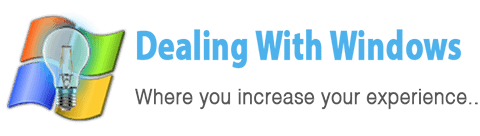What if cleaning the CPU fan and heat sink from dust did not solve the overheating?
When I discovered that my CPU is getting overheated I have cleaned the CPU fan and heat sink following the steps in the previous tutorial “How to deal with my CPU overheating?” it did reduced the overall temp but it did not solve the problem 100% because I discovered that the fan is no longer capable to handle the heat produced by the CPU, so I purchased a new heat sink with bigger fan that costed me around 90$ and the result was as shown below using the SpeedFan 4.42 tool:
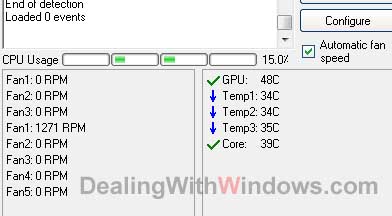
What if replacing the heat sink did not solve the CPU overheating?
In this case, either you take your computer to the repair shop to check if there is any defected components that needs to be replaced, or you don’t have other option but to open the computer case from both sides and place a big table fan just beside the left side “where you can see all the Motherboard components” and turn it on while using the computer.
The reason behind the overheating this time is that one of your PC components like the CPU or the motherboard is defected and cannot work normally like before so its producing the heat as a result.
What are the side effects of placing table fan beside the PC case?
1. Increasing the amount of dust that is getting inside the PC components.
2. Adding noise to the environment.
3. More power consumption.
Why it is better to keep PC case covers closed in normal cases?
The PC case designed with its fans to deal with air pressure by forcing the air to flow from outside the computer case to inside, and from inside the case to outside, this operation will help recycling the air were the PC components are installed and will decrease the overall temperature there, even if you have good heat sink with many fans installed inside the PC case, you are mistaken by the idea of reducing the temperature inside the PC case by opening the PC case covers as there will be no reason for putting fans inside it and as a result you will spoil the functionality for how it has been designed for.
[scheaven_infobox color=”blue” width=”100″ align=”none” icon=”0″]You might be interesting to read the “How to deal with my CPU overheating?” tutorial for more details how to solve this problem as a first step.[infoclose color=”blue”] [scheaven_infobox color=”green” width=”100″ align=”none” icon=”0″]Did you know that you can Add you comments below!![infoclose color=”green”]Recent Posts
If your computer is slow to start, it may be damaged by malware or have too many startup programs. or you may have a hardware or software problem. Some Windows have very impressive startup times,...
Online banking is quick and easy. This is why it is so well-liked by people all around the world. Online payments can also cause trouble. You should take security measures for online banking. Hackers...