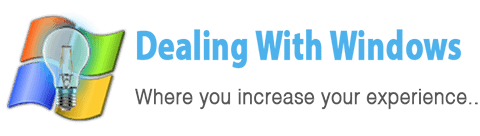What is Microsoft Framework?
Microsoft Framework is a software framework that consist of a set of dynamic libraries that are required by the Microsoft Operating System to run the programs which are written in .Net languages such as C#, vb.net, …etc.

It is designed to support many programming languages, hence allows language interoperability ” means each language can use code written in other languages”.
It acts as a middle stage between the applications and the Operating System.
What are the benefits and features of .Net framework?
It was designed to enhance the Microsoft Operating System and to add more compatibility for many applications, software and games as described below:
- Provides Interoperability as Operating Systems commonly require interaction between new and older applications.
- Enhances memory management.
- Increasing applications security as it provides a common security model for all applications.
- Help managing any software Installation process by insuring that the installed software does not interfere with previously installed one, and that it conforms to security requirements.
And many other Microsoft Framework features and benefits that related to the software developers, or related to the operating system, hence an average user won’t understand it if I describe it.
Should I update my current .Net framework?
If you have been asked by a new installed software or game that it requires a newer version of .Netframe or a specific version then you have to upgrade, as you may update it on your demand at any time.
What is the latest .Net framework are available?
The latest version of Microsoft framework is .Net framework 4.0
Is the latest version of Microsoft framework compatible with Windows XP, Vista and Win 7?
.Net framework is compatible with Windows XP SP3 only, with Windows Vista and Windows 7, so in this case if you need to install .Net framework version 4 on your Windows XP you must upgrade your Windows to SP3 (in case if yours is not SP3 version) before the installation of the Microsoft framework v.4.0.
[scheaven_infobox color=”grey” width=”100″ align=”none” icon=”info2″]Note: .Net framework for Windows versions before Windows 7 are not installed by default during the Windows installation, however it will be added automatically within the Windows updates components, so if you have disabled the automatic Windows update for any reason you may download Microsoft framework manually and install it.[infoclose color=”grey”]How can I download .Net framework?
You can download the latest version from the below link from Microsoft, and for the installation just double click the executable file and follow the instructions:
Microsoft framework 4.0 (Standalone Installer)
[scheaven_button color=”blue” icon=”down” link=”https://www.microsoft.com/downloads/en/details.aspx?familyid=0A391ABD-25C1-4FC0-919F-B21F31AB88B7&displaylang=en” text=”Download Now”] [scheaven_infobox color=”green” width=”100″ align=”none” icon=”0″]If you want to add more information about this article don’t hesitate to Post Your comments below.[infoclose color=”green”]Recent Posts
If your computer is slow to start, it may be damaged by malware or have too many startup programs. or you may have a hardware or software problem. Some Windows have very impressive startup times,...
Online banking is quick and easy. This is why it is so well-liked by people all around the world. Online payments can also cause trouble. You should take security measures for online banking. Hackers...