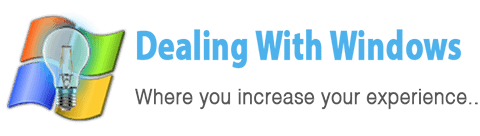How Many Types Of Windows 7 Available?
There are two types which are 32-bit and 64-bit versions.
Which Version Should I Use?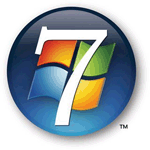
It depends on your Processor compatibilities (CPU), those two types are referring to the way a computer’s processor handles information. The 64-bit version of Windows handles large amounts of random access memory (RAM) more effectively than a 32-bit system.
So if your computer processor is 32-bit you cannot install the 64-bit Windows 7 on it and vice versa.
How Can I Know Which Windows Version My Processor Is Compatible With?
If you have Windows Vista installed on your computer you may follow the below steps to check:
- Clicking the Start menu button, then click Control Panel.
- Click on System and Maintenance.
- Then click on System.
- Under System, you can view the system type.
If you’re currently using Windows XP on your computer, follow the below steps:
- Click Start, and then click Run.
- Type winmsd.exe, and then click OK.
In the navigation pane, locate Processor under Item in the details pane. And check its value:
- If the value that corresponds to Processor starts with x86, the computer is running a 32-bit version of Windows.
- If the value that corresponds to Processor starts with ia64 or AMD64, the computer is running a 64-bit version of Windows.
What Are The Minimum Hardware Requirements To Install The Microsoft Windows 7?
Below are the minimum requirements and these could be changed according to a special feature in Windows 7 such as the ability to watch and record live TV or navigation through the use of (touch) may require advanced or additional hardware.
- 1 GHz processor or faster
- 1 GB of RAM (for 32-bit) / 2 GB of RAM (for 64-bit)
- 16 GB Disk space (for 32-bit) / 20 GB (for 64-bit)
How To Download The Microsoft Windows 7 From Microsoft.com?
[scheaven_infobox color=”red” width=”100″ align=”none” icon=”cross”]Note: The below link is not working anymore as Microsoft has already released the Microsoft Windows 7 in the market, however, the below video is only for your reference.[infoclose color=”red”]Please refer to this link to start downloading the Windows 7:
[scheaven_button color=”white” icon=”down” link=”https://www.microsoft.com/Windows/Windows-7/download.aspx” text=”Download Windows 7″]How To Install Microsoft Windows 7 On My Computer?
Recent Posts
If your computer is slow to start, it may be damaged by malware or have too many startup programs. or you may have a hardware or software problem. Some Windows have very impressive startup times,...
Online banking is quick and easy. This is why it is so well-liked by people all around the world. Online payments can also cause trouble. You should take security measures for online banking. Hackers...