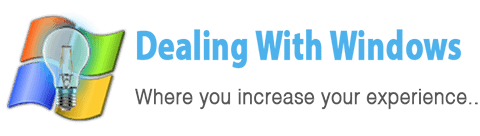What is sharing?
 A service in Microsoft Windows enables dedicated files to be visible and accessible to other computers on a network.
A service in Microsoft Windows enables dedicated files to be visible and accessible to other computers on a network.
What is the benefit of Sharing?
If this service is enabled, you can access other’s dedicated files, hard disk drives or to print documents using a printer connected to one PC in the network using any other computers on the same network.
How to enable Sharing on my computer?
First of all you need to check if this feature is installed on your Windows or not in order to enable it, to do that follow the below steps:
[scheaven_infobox color=”grey” width=”100″ align=”left” icon=”info2″]Note: This service is not required on client computers (the computers that accessing the shared files on the same network)[infoclose color=”grey”]- Click on Start menu, select Control Panel and double click on Network and Sharing Center icon

- Expand the pane (as in arrow 1) and select the “Turn on Network Discovery” option and click on apply; Repeat the same for the arrows of number 4.

- Now to check if this service is installed on your windows or not click on “Manage Network Connections” on the top left of the same window.

- Double click on the network card icon (you’re using for your network)
![]()
- Click on properties button

- In case if the “File and Printer sharing for Microsoft Network” is not there in the services list, you have to install it by clicking on Install icon.

- Select Services and click on add

- Select “File and Printer sharing for Microsoft Network” and click ok.

This article also available for :
Recent Posts
If your computer is slow to start, it may be damaged by malware or have too many startup programs. or you may have a hardware or software problem. Some Windows have very impressive startup times,...
Online banking is quick and easy. This is why it is so well-liked by people all around the world. Online payments can also cause trouble. You should take security measures for online banking. Hackers...