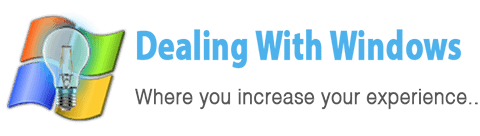What is a Hard Disk?
A Hard Disk is the place where all the personal files, folders and operating system files are stored in; it consists of several physical cylinders (called Platters) with heads pointing on them (as shown in the picture below), the cylinders spins and the hears moving over them to perform the read/write operations, it’s life time around 3-4 years.

 Note: The heads are not touching the surface of the cylinders hence there is a very small distance between the heads tips and the cylinders surfaces which called floating height or flying height of around micro millimeters and all those physical pieces are located inside a very clean environmental box.
[infoclose color=”grey”]
Note: The heads are not touching the surface of the cylinders hence there is a very small distance between the heads tips and the cylinders surfaces which called floating height or flying height of around micro millimeters and all those physical pieces are located inside a very clean environmental box.
[infoclose color=”grey”]
How to take care of my Hard Disks to extend their life time?
- The more time of usage the less life time, so in case if you don’t use the computer for a long time don’t leave it on but instead shut it down.
- (In case you have a PC) Don’t turn off the power from the main socket or take the main power cable out from the computer box (in case of a computer hang), instead keep on pressing the main power button (in front of the computer case) for 5 seconds then the computer will shut down automatically and safely.
- Prevent vibration and always handle your PC case or Laptop so smoothly.
- Don’t perform normal format but instead use the fast format always.
- Be sure to connect the power cable to a wall face plate socket that has a grounding connection port.
How can I know if my Hard Disk Drive is or about to be expired?
Whenever you’re sensing the symptoms described below where these points should be happening at the same period of time:
- Slow computer performance (not as usual and cannot be better even after formatting or after performing the 26 points on how to speed up your PC FREE e-book)
- You hear banging/scrapping sounds from your Hard Drive.
- Sometimes if you get messages from the System telling you that a bad sector found (for more important notes about bad sectors click here).
- Sometimes your computer start to hang (after checking your hardware performance and Windows files/drivers and after you solve all the problems it keeps on hanging)
You might also like to read:
- Hard Disk Storage size utilization.
- Hard Disk Bad Sectors and Disk Crash.
- What should I do if I have a Hard Disk Crash?
Recent Posts
If your computer is slow to start, it may be damaged by malware or have too many startup programs. or you may have a hardware or software problem. Some Windows have very impressive startup times,...
Online banking is quick and easy. This is why it is so well-liked by people all around the world. Online payments can also cause trouble. You should take security measures for online banking. Hackers...