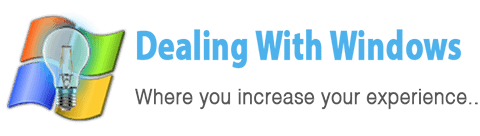Table of Contents
What Is A Windows Driver?
A Driver is a software installed within the Operating System in order to help and guide the operating system on how to deal with the hardware peripherals.
Drivers normally come on a CD with new purchased Laptop or PC, it comes also with new Hardware like a sound card, graphical card, Network card …etc, or it comes with external devices that connect to the computer like printers, scanners, cameras …etc.
How Many Ways To Install The Drivers?
After installing the Microsoft Windows, the next step is to install the Drivers; there are two ways to perform the driver installation, the first one is to apply the driver’s executable files, the second method is to use the Windows utilities to run the installation.
Installation Using The Driver’s Executable File
How to perform that? It’s quite easy just put the driver’s CD into the CD ROM drive, an autorun interface will appear after a while showing you some links to the software on that CD which one of them is the desired driver (you can identify from its name), and for the Laptop’s driver, you might find several drivers on the same CD.
Installation using the Windows utilities
Some drivers don’t have an executable file to be executed, but instead, they have several files with different extensions to be used by the Microsoft Windows Utilities to implement the installation.
How To Install The Drivers?
Click on the videos below and watch Firas show you how to deal with Windows XP drivers…
How to install Microsoft Windows XP drivers [PART1]
How to install Microsoft Windows XP drivers [PART2]
You might be interested to read:
How to identify my PC hardware components?
Recent Posts
If your computer is slow to start, it may be damaged by malware or have too many startup programs. or you may have a hardware or software problem. Some Windows have very impressive startup times,...
Online banking is quick and easy. This is why it is so well-liked by people all around the world. Online payments can also cause trouble. You should take security measures for online banking. Hackers...