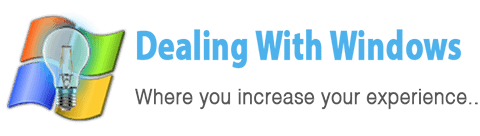How can I find the best PC in the market?
 The term “best PC” is a very common term that many people use to think about when they decide to purchase a new PC for them, however there is no such a term practically because the best PC depends on what is your PC usage you have purchased it for !! so in other words, everyone has a PC specifications that believes this is the best PC in his/her opinion.
The term “best PC” is a very common term that many people use to think about when they decide to purchase a new PC for them, however there is no such a term practically because the best PC depends on what is your PC usage you have purchased it for !! so in other words, everyone has a PC specifications that believes this is the best PC in his/her opinion.
Having the best PC purchased will not make it last forever as there is no dead end for the technological developments, so what I want to tell you, is if you have a good budget and decided to buy the best PC, you need to make a simple research in the market to get an overview of the latest PC hardware productions currently available in the market as a first step.
What should I check in the market when I make the research?
First of all, you need to make sure that you will have a long warranty period from a reputable PC hardware shops because in some cases when you purchase new Hardware components for your desired PC you might face an unstable performance and sometimes the PC might hangs because of the Hardware miss-compatibility as many PC hardware providers are out there, the shop should take the responsibility to solve any problems you may have during the warranty period and thats why having a long warranty period from a reputable shop will put you in the safe side.
Secondly, you ask the shop about PC specifications they are offering as a package as you may find a good specs with lower price, in addition to that you may put in mind some quires to ask them such as the below:
- What kind of Motherboards are available in terms of brand, model and price?
- What is the maximum CPU speed the desired Motherboard is compatible with?
- Which CPU brand the desired Motherboard supports such as Intel, AMD, and what is the CPU technology it supports such as core due 2, i5, i7 and how much is that CPU?
- What is the RAM type the desired Motherboard is compatible with? such as DDR2, DDR3 … etc
- How many RAM slots the desired Motherboard has?
- How many PCI slots the Motherboard provides? (in case you want to add other interface boards for different reasons)
- Does the Motherboard have a built-in VGA card? (in case if you want to use the monitor without purchasing VGA card as you don’t need it in your work)
- What other interfaces the Motherboard provides?
- What other Built-in boards are there in the Motherboard? (such as built-in Networking card so you don’t need to purchase one)
- How many PC case do you have? Do you have a water cooler PC case (which is the best but more expensive)?
- How many Watts the PC case power supply provides? or what is the Maximum Power a power supply you have is providing? (the higher the better)
- How many cooling fans I can put in the desired PC case?
- Does the Power supply provides a power socket plug to connect the Monitor in? or I have to connect the Monitor power cable to the wall power outlet?
- What are the VGA card types you have in terms of brand, model and RAM size? (you need a external VGS card when you have Games and/or other rendering software such as AutoCad, Adobe after effects, 3D max …. etc).
- Does the Motherboard have the facility of RAID 5 backup technology? (in case if you want to use backup for your work using many Hard Disk drives)
- How many SATA slots the Motherboard provides? (the higher the better to connect several Hard Disks or CD/DVD drives)
- How many Hard Disks can I connect to this Motherboard?
- Does the PC case have two buttons one for the Power shutdown and other for restart? (more convenient to have two buttons)
- How many power cables the Power supply provides?
- What are the Sound Card types you have? and what are their features? (in case if you work with sounds and want to have a good quality interface and facilities)
Now the external components depend upon your desire and opinion such as:
- Monitor size and brand.
- How many CD/DVD Drivers you want to add.
- Sound speakers brand and features (if this option is so secondary for you and you want to purchase a very basic speakers be sure to take the one with a headphone jack is provided on it).
- Keyboard and mouse.
- Headphone and web cam.
- PC dust cover and other accessories.
Conclusion
My conclusion for you is that there is no specific “best PC” out there, if you want to purchase it for Games pay attention to the RAM size, external VGA card bigger RAM size, more CPU speed, or if you want to use it for office work or surfing the Internet or chatting better to take simple specs and no need to waste money as you will sell this PC a couple of years a head and purchase new one with better new technology Hardware at that time in case if you need it.
You might also want to know about how to upgrade your current PC component.
[scheaven_infobox color=”green” width=”100″ align=”none” icon=”0″]I have written the above quires for what I got in mind so if you have more to add please tell me via your comments below.[infoclose color=”green”]Recent Posts
If your computer is slow to start, it may be damaged by malware or have too many startup programs. or you may have a hardware or software problem. Some Windows have very impressive startup times,...
Online banking is quick and easy. This is why it is so well-liked by people all around the world. Online payments can also cause trouble. You should take security measures for online banking. Hackers...