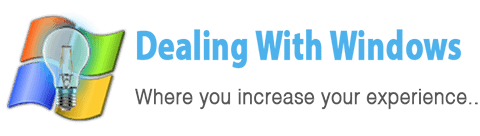If you are a Microsoft user and used to use the Microsoft Internet Explorer in your internet browsing, or if you were suffering for the last period of time from its performance or bugs , so this is your solution.
If you are a Microsoft user and used to use the Microsoft Internet Explorer in your internet browsing, or if you were suffering for the last period of time from its performance or bugs , so this is your solution.
Is it better than Internet Explorer 8 and Internet Explorer 7?
Recently Microsoft has released the latest Internet Explorer which is version 9, a lot of enhancement has been implemented into this version that makes it somehow competitor to other browsers such as Firefox and google Chrome hence Internet Explorer 8 and Internet Explorer 7 had some slow performance or less featured than other browsers.
Internet Explorer 9 has many new features implemented in a new style which makes it is so close to Firefox and Google chrome specifically but with addition features.
[scheaven_infobox color=”grey” width=”100″ align=”none” icon=”info2″]Note: Internet Explorer 9 is now in Beta version, however its up to you to download it and try it as Microsoft will add it to the Windows updates list once they launch it’s final version officially.[infoclose color=”grey”]Can I use Internet Explorer 9 on my Windows XP?
I am sorry to say No you cannot, Microsoft has provided Internet Explorer 9 to be compatible only with Microsoft Windows Vista and Windows 7.
What is new in Internet Explorer 9?
Several enhancements have been implemented as Microsoft stated such as the below:
- Streamlined design (Basic controls presented, other advanced ones are located inside the tools drop down menu)
- Pinned Sites (Allows you to access regularly visited sites directly from the taskbar on your Windows 7 desktop)
- Enhanced tabs (Tear-off tabs facility allow you to drag a tab out of Internet Explorer to open the tab’s webpage in a new window)
- New Tab page (Displays the sites you visit most often and color codes them for quick navigation)
- Search in the address bar (If you enter a search term or incomplete address, you will launch a search using the currently selected search engine)
- Notification Bar (The Notification Bar gives you information without getting in your way)
- Add-on Performance Advisor (tells you if an add-on is slowing down your browser performance, and then allow you to disable or remove it directly)
But the most enhancements that took my eyes were the Hardware Acceleration and the Download Manager features:
- Hardware Acceleration (If you are visiting video streaming or online gaming websites that require graphical tasks or websites that have a lot of graphical presentations, the new Internet Explorer 9 provide a new method of handling graphics heavy tasks by using your computer’s graphics processor “also known as GPU” which will show you a real difference from the old method that uses your computer’s CPU that was used by older versions such as Internet explorer 7 and Internet explorer 8).
- Download Manager (Is a powerful new feature that keeps a running list of the files you download from the Internet and notifies you when a file could be malicious. It also lets you pause and restart a download (which is the thing that everyone is looking for)—if you have a slow internet connection— then shows you where to find downloaded files on your computer, hence its up to you if you want to clear the list at any time) take a look at the below snapshot.
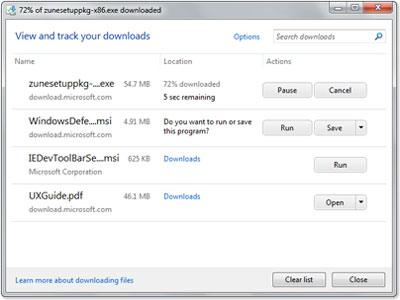
How many versions of Internet Explorer 9 are available?
There are two versions, one for 32-bit and the other for 64-bit.
[scheaven_infobox color=”grey” width=”100″ align=”none” icon=”info2″]Note: If you don’t know which processor version you have on your computer (whether 32 or 64-bit) you can follow the below steps:
- Click Start, and then click Run.
- Type winmsd.exe, and then click OK.
- In the navigation pane, locate Processor under Item in the details pane. And check its value:
“If the value that corresponds to Processor starts with x86, the computer is running a 32-bit version of Windows.”
“If the value that corresponds to Processor starts with ia64 or AMD64, the computer is running a 64-bit version of Windows.”[infoclose color=”grey”]
How can I download and try the Internet Explorer 9 Beta?
You can simply visit my other tutorial How can I download and install Internet Explorer 9? and follow the instructions.
Recent Posts
If your computer is slow to start, it may be damaged by malware or have too many startup programs. or you may have a hardware or software problem. Some Windows have very impressive startup times,...
Online banking is quick and easy. This is why it is so well-liked by people all around the world. Online payments can also cause trouble. You should take security measures for online banking. Hackers...