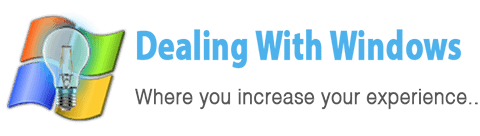What are Keyloggers?
Keyloggers are also known as Keystroke loggers, are type of software or Hardware that basically designed to track and record the keys struck on a keyboard in a covert manner so the user whose using that keyboard is unaware that his/her actions being monitored.
Reasons behind using Keyloggers?
There are mainly two reasons behind using Keyloggers:
- The first one (which has the most percentage of usage) is used by hackers.
- The second one is used by some kind of studies of human to computer interactions.
The most likely Keyloggers being used is by hackers whom they find very useful to gather user interactions and personal information from local or remote computers.
How do Keyloggers work?
The keyloggers basically record every single keys struck a user is performing while using his/her computer, and also may capture snapshots from the whole screen from time to time as per the configurations set by the hacker before or after the injection of an infected file or after the installation of the keyloggers software onto your Windows.
They may also form as Hardware as a small piece of a connecter that attached between the keyboard’s terminal and the computer as shown in the below image.

When someone uses the keyboard of his computer, the keylogger starts recording every single keystroke he/she presses, and saves all the records in a log file, this log file will be sent to the hacker’s email (as configured by the hacker) along with screen snapshots in case if it was configured as well.
How to be safe from Keyloggers?
You may try to follow the below three advices to secure yourselves from being victims of keyloggers:
- Always remember when entering personal information such as user names, passwords, bank info … etc, use the Windows based On Screen Keyboard (OSK) which adds more security to your personal info by adding some kind of encryption but still its not a solution 100%.
Note: OSK can be found in any Microsoft Windows simply by following the below:
Click on Start menu > Type osk in the Start Search > Then hit Enter.
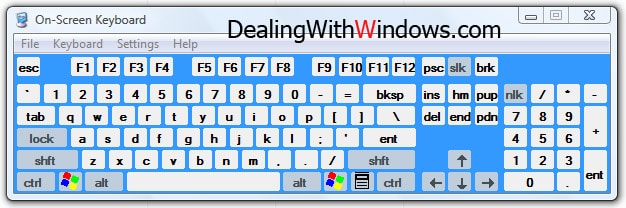
- Try not to use Internet cafés as much as possible, and when using one try to select the most famous and liable café, and in case of using that internet café try to check the back of the computer from any Hardware keylogger attached and also an active antivirus is running.
- (This point is the real protection) For your computer, always use an updated antivirus + use a special anti-keylogger (we recommend Zemana AntiLogger) software to clean your PC from any threats.
How to know if my computer infected by keyloggers?
Having an updated antivirus is not enough to protect your computer from keyloggers, many of the keyloggers are not recognized by antivirus programs as harmful software because under some circumstances keyloggers can be considered a legitimate piece of software, so it’s better to have dedicated Anti keyloggers software installed and updated alternatively with the antivirus, and to understand how Anti keyloggers work, typically they compare all files in your computer against a database of keyloggers looking for similarities which might signal the presence of a hidden keylogger.
[scheaven_infobox color=”grey” width=”100″ align=”none” icon=”info2″]
Now, the best Anti Keylogger that you may find over the internet is called Zemana AntiLogger.
(You may click on the button below to directly Download this amazing tool)
[scheaven_button color=”white” icon=”down” link=”https://www.dealingwithwindows.com/downloads/zemana-antilogger/” text=”Download Zemana AntiLogger”]
[infoclose color=”grey”]
Recent Posts
If your computer is slow to start, it may be damaged by malware or have too many startup programs. or you may have a hardware or software problem. Some Windows have very impressive startup times,...
Online banking is quick and easy. This is why it is so well-liked by people all around the world. Online payments can also cause trouble. You should take security measures for online banking. Hackers...