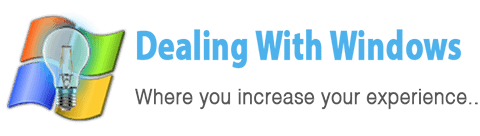Wireless Network Installation
First of all you have to have the basic Wireless Network elements which are:
- A Modem or a Wireless Modem/Router
- Ethernet Cat 6 cables
- Wireless Router (in case you have only normal modem)
- Wireless Adapter card (in case your computer or Laptop doesn’t have built in one)
Secondly, There are several points you have to take it in consideration while planning for your Wireless network, think about hardware compatibility and the network designs, there are many different Wireless network types out there like wireless G (which is the older type and most devices are compatible with), there is Wireless N which is much faster than G but less compatible with many wireless devices so it’s better to select the correct wireless type that is compatible with all your wireless devices. Hence wireless devices can be PC, laptop, Video game devices, mobile phones and blackberries.
Try to plan where to locate a better location to put the Wireless modem / Router inside the house or office to cover all the area equally. Hence that the wireless signal is like an umbrella shape so by putting the Wireless router on a higher place provides wider coverage signal.
Don’t forget as well that the wireless signal get affected by interference with other wireless devices such as cordless phones and Microwave devices (to read more about this please refer to the Wireless Network page by clicking here).
Third thing, after the installation and during the configuration of the wireless Router you have to secure your Wireless network by implementing the best encryption methods and firewall settings (which you will see in my video below).
[scheaven_infobox color=”grey” width=”100″ align=”left” icon=”info2″]Note: Using modem or Wireless Router is designed to be compatible with Broadband internet connection like Cable modem, ADSL… etc so it cannot be implemented with the Dial-up connection.[infoclose color=”grey”]How many ways to setup the Wireless Network Connection?
Using a Wireless Router Modem
The network setup going to be in the below sequence:

Using a normal modem with Wireless Router
The network setup going to be in the below sequence:

How to implement the Wireless network installation and configuration?
Watch Firas showing you how to connect and configure the Wireless Router modem and start using the wireless network.
Wireless Installation & Configurations PART 1
[scheaven_youtube code=”1nWNuejjg0Y” message=”Wireless Installation & Configuration PART 1″]Wireless Installation & Configurations PART 2
[scheaven_youtube code=”FsAbgdjZlIE” message=”Wireless Installation & Configuration PART 2″]Recent Posts
If your computer is slow to start, it may be damaged by malware or have too many startup programs. or you may have a hardware or software problem. Some Windows have very impressive startup times,...
Online banking is quick and easy. This is why it is so well-liked by people all around the world. Online payments can also cause trouble. You should take security measures for online banking. Hackers...