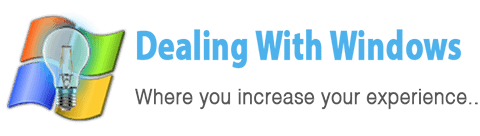FileAssassin deletes locked malware files using a variety of methods, including unloading modules, closing remote handles and terminating processes. You get to select the method that the program uses from its user interface. The program works in Windows 2000, XP, Vista ,NT and Windows 7.
File Assassin is a program that`s able to delete malignant files (material known and identified as malware) from your system, using for this advanced techniques to load and download diverse modules, close remote controllers, and finish processes that could block the deletion of a file.
Once downloaded and decompressed, File Assassin needs to run a file called FileASSASSIN.exe. Then you only need to drag the suspect file to the program`s text area (or manually select it), and choose one of the elimination methods on the list. The deletion process will start when you click on the Delete button. File Assassin is a quite simple program to control, and is totally free.
Click on the download link to download it.
[download id=”6″ format=”1″]
Recent Posts
If your computer is slow to start, it may be damaged by malware or have too many startup programs. or you may have a hardware or software problem. Some Windows have very impressive startup times,...
Online banking is quick and easy. This is why it is so well-liked by people all around the world. Online payments can also cause trouble. You should take security measures for online banking. Hackers...