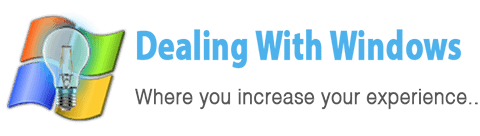You can follow the below steps along with their description pictures to manage the cookies options but I recommend you to use the default security level.
- Open the Internet Explorer.
- Click on Tools tab.

- Select the Internet options.

- For deleting all the cache files, cookies, website history click on the Delete button in the browsing history.

- For managing the cookies, select the Privacy tab, and then click on Advance button.

- From the picture below, activate the override option and then sellect the appropriate options that fullfill your requirements.
What happened if I block the cookie options below?
1st party cookies: it is very hard to login anywhere
3rd party cookies: no adverse effects to surfing

Recent Posts
If your computer is slow to start, it may be damaged by malware or have too many startup programs. or you may have a hardware or software problem. Some Windows have very impressive startup times,...
Online banking is quick and easy. This is why it is so well-liked by people all around the world. Online payments can also cause trouble. You should take security measures for online banking. Hackers...