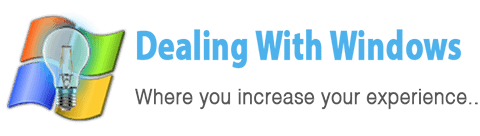I will show you how to retrieve back your Data from a crashed Hard Disk but:
I will show you how to retrieve back your Data from a crashed Hard Disk but:
- I won’t guarantee you will succeed.
- I am not responsible if your Hard Disk stopped working and become completely dead.
- If you don’t want to risk, you can search for a good Data recovery specialist to help but normally it will cost you a lot of money.
The bellow steps normally used when someone experienced a Hard Disk crash.
Step one:
- Don’t try to use the chkdsk command because it might make the situation worse.
- Stop using the Computer immediately.
- Remove the Hard Disk and connect it to another computer (if the infected Hard Disk is a laptop’s one, you can use the USB port to connect it to another PC or laptop).
Step two:
- Download one of the Files Recovery software which I prefer using Easeus Data Copy software (its FREE of charge and can be downloaded from here)
- Creating a bootable CD/DVD, The Easeus Disk Copy software package contains a so-called ISO image in the file DC2.iso. It can be used to create a bootable Disk Copy 2.3 CD with any operating system using CD writing software of your choice as far as it supports creating CDs from an ISO image.
- Booting from the bootable CD/DVDs, Insert the bootable Easeus Disk Copy CD/DVD into the corresponding drive. Switch on the computer or reboot it. Make sure that the BIOS boots from the respective CD drive.
- A pre-start menu will appear. You have three options: Start Easeus Disk Copy, boot from the hard disk and reboot.
- Select Start Disk Copy and hit enter.
- Once you get into the program, it will take you through the recovery wizard, follow the wizard by selecting the source Disk (the infected one) and the Destination one (the new located Hard Disk) and start copying the files.
You might also like to read:
- Hard Disk Drive important notes..
- Hard Disk Storage size utilization.
- Hard Disk Bad Sectors and Disk Crash.
Recent Posts
If your computer is slow to start, it may be damaged by malware or have too many startup programs. or you may have a hardware or software problem. Some Windows have very impressive startup times,...
Online banking is quick and easy. This is why it is so well-liked by people all around the world. Online payments can also cause trouble. You should take security measures for online banking. Hackers...