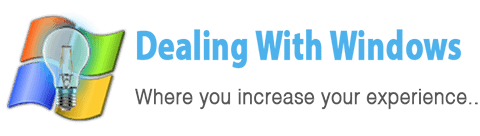Always people think about what are the differences between Plasma and LCD monitors, or which one to buy and best for use !!! unfortunately there are no specific answers to these questions that can clarify which product is the best over the other… however in this article I will tell you all the advantages and disadvantages between Plasma and LCD monitors and will leave the decision for you as per your requirements…
Always people think about what are the differences between Plasma and LCD monitors, or which one to buy and best for use !!! unfortunately there are no specific answers to these questions that can clarify which product is the best over the other… however in this article I will tell you all the advantages and disadvantages between Plasma and LCD monitors and will leave the decision for you as per your requirements…
I will also teach you how to identify the monitor whether it is a LCD or Plasma…
What is Plasma screen stand for?
It is a Plasma Display Panel (PDP), a type of flat panel display common to large TV displays or monitors. They are named by the word “Plasma” because their technology utilizes small cells containing electrically charged ionized gases and more commonly known as fluorescent lamps.
What is LCD screen stand for?
It is a Liquid Crystal Display (LCD) which is a thin, flat electronic visual display uses the light modulating properties of liquid crystals which do not emit light directly instead The LCD monitor has Light Emitting Diodes (LEDs) within its physical x and y axis that provide the required light within the liquid crystal to display the image.
What are the main differences between Plasma and LCD monitors?
- Size: The Plasma monitors have larger screen size availability in production than the LCD ones.
- Picture Contrast and quality: The Plasma have better contrast ratio and ability to render deeper blacks areas unlike the LCD ones that have lower contrast ratio and rendering deep blacks.
- Temperature: LCD monitors run in cooler temperature than the Plasma monitors, the last provide high temperature when running as they need a lot of light of phosphors to create the images.
- Image brightness: LCD monitors have Increased image brightness over Plasma, which makes LCD better for viewing in brightly lit rooms.
- View angle: Plasma monitors have wider viewing angle than the LCDs.
- Light reflection: Plasma monitors reflect room lighting causing glare from reflected objects in the viewing area as they are built of glass unlike the LCDs, however some companies have modified their Plasma monitors by coating their newer plasma screens with an anti-glare filter material.
- Motion tracking: Plasma monitors have better motion tracking than the LCDs, as Plasma screens almost have little or no motion lag in fast moving images.
- Image burn-in: Plasma monitors are more susceptible to burn-in of static images unlike the LCDs. [this problem has been reduced greatly in recent years after several technology improvements]
- Weight: LCD monitors have lighter weight comparing to the Plasmas.
- Life time: LCD monitors have more working life time than the Plasma monitors.
- Price: In general LCD monitors are more expensive than the Plasma ones when comparing the same monitor size, although this is changing.
- Energy consuming: Plasma monitors consume more power than the LCDs.
How to distinguish between LCD and Plasma monitors?
If you have a flatron/flat panel display monitor or tv at your home and you want to identify whether it is a LCD or Plasma, simply consider the below instructions as a reference to help you:
- Measure the screen size diagonally from corner to corner, as plasma tend to be much larger like 45 inches or larger in terms of televisions, smaller screens are likely to be LCDs.
- Position yourself at an angle from the screen, the backlighting that powers LCD screen makes it more difficult to discern images and content on the screen hence it will become more shady.
- LCD displays are not susceptible to image burn so if you find like a transparent ghosty shades on the screen as if there is a still image sticked on it, most likely it is a Plasma, however both LCD and plasma screens may have dead pixels that stay a constant color or permanently change to black or white hence in this case there are no solution for the dead pixels but to change the monitor.
- Check the user manual that comes with the monitor or manufacturer’s website if you still cannot differentiate between and LCD display and Plasma.
Which one to buy a Plasma or LCD monitor?
- For computers normally they are using LCD monitors, hence the Plasma is for home theater use.
- Plasma is good for dark rooms to display its best picture, so if you are not planing to use it in your bedroom or in such low light room its more preferable to chose the LCD whether as a TV or a computer monitor.
- Put in your mind that Plasma screens are providing more heat when using them so if you are deciding to use a plasma monitor for computer displaying think about this point as you will be close to it.
- Its more recommended that you visit a dealer shop and see the performance of both monitors in action to take a full look at which one is best for your need.
You may also interested to read:
Recent Posts
If your computer is slow to start, it may be damaged by malware or have too many startup programs. or you may have a hardware or software problem. Some Windows have very impressive startup times,...
Online banking is quick and easy. This is why it is so well-liked by people all around the world. Online payments can also cause trouble. You should take security measures for online banking. Hackers...