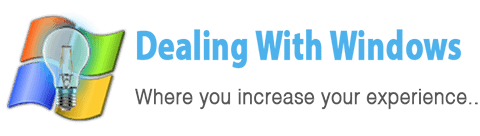- All the data stored on the printed side of the disc, so any scratch on this face might cause a permanent damage to the data so be careful when handling the printed face.
- Don’t use normal pen to write the disc’s title on the printed face, however there is a special pen type used for this purpose.
- Don’t put the disc on a table on it’s bottom face because this would scratch it’s surface and don’t put it on the printed face as well because this would collect dust from the air on the bottom face then when using the disc in the CD/DVD ROM drive the dust will waste the laser lens, so instead of that use point number 4 below.
- Always keep the discs inside their plastic covers when not using.

- Don’t touch the bottom face by your fingers cause it will leave finger prints and make the disc hard to be read over time.

 When cleaning the discs from the bottom face always use a very soft wet cloth (same cloth of cleaning the glasses) and the cleaning moving paths should be on straight lines starting from the center of the disc crossing the disc towards the external circumference, so don’t use the circular moving paths like moving the cloth several times on the media in circle moves because this will make small scratches on the disc surface and the disc might hard to be read.
When cleaning the discs from the bottom face always use a very soft wet cloth (same cloth of cleaning the glasses) and the cleaning moving paths should be on straight lines starting from the center of the disc crossing the disc towards the external circumference, so don’t use the circular moving paths like moving the cloth several times on the media in circle moves because this will make small scratches on the disc surface and the disc might hard to be read.- Don’t leave the disc in hot environments.
- Don’t wash the disc by water, this might damage it over time because of the moisture.
- Don’t put a scratched disk into the CD/DVD drive because this might scratch it more and cause a lens damage.

You might also like to read:
Recent Posts
If your computer is slow to start, it may be damaged by malware or have too many startup programs. or you may have a hardware or software problem. Some Windows have very impressive startup times,...
Online banking is quick and easy. This is why it is so well-liked by people all around the world. Online payments can also cause trouble. You should take security measures for online banking. Hackers...